|
Description
ABA-X1 is an application that calculates mathematical expressions. It has a large number of built-in operators and functions. The Convert Modus allows to convert a unit to another one.
Skins (changeable Look&Feel)
The Look&Feel (Skin) of this application can be changed by the user (see 'Menu' / 'Options' / 'Look&Feel') . Today, there are 7 different Layouts (Skins) for ABA-X1 available. In later version of ABA-X1 it will be possible to load a user defined skin via a new plugin interface.







Calc Mode
In the calc mode one can calculate mathmatical expressions.
List of operators: +, -, *, /, ^
List of functions:
abs, acos,
asin, atan,
cbrt, ceil, cos, cosh,
degrees
exp, expm1, fac(torial),
floor,
log, log10, log1p,
rad, radians, rint, round,
signum, sin,sinh, sqrt,
tan, tanh,
ulp
Look at java.lang.Math
for a detailled description of these functions.
Currencies can be converted with the function 'convert( 123, EUR, USD). ABA-X1 knows the foreign exchange reference rates for the folowing currencies:
AUD, BGN, CAD, CHF, CNY, CYP, CZK, DKK, EEK, EUR, GBP, HKD, HRK, HUF, IDR, ISK, JPY, KRW, LTL, LVL, MTL, MYR, NOK, NZD, PHP, PLN, RON, RUB, SEK, SGD, SIT, SKK, THB, TRY, USD, ZAR.
The reference rates are based on the regular daily concertation procedure between central banks within and outside the European System of Central Banks, which normally takes place at 2.15 p.m. ECB time (CET). This rates can be loaded online by ABA-X1.
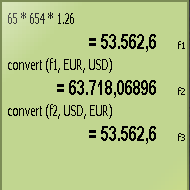 |
|
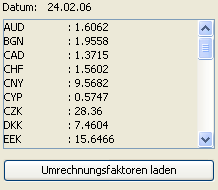 |
| The function convert( , , ) changes the amount from one currency to another. |
|
The foreign exchange reference rates can be loaded from the European Central Bank (ECB) via internet. |
A function can be typed in with code completion: Click with the mouse on the green display and type with the keyboard. Type 's' and press Ctrl+Space and see what happens.
This behaviour is called code completion.
Code compeletion also works for built-in (predefined) constants. Type 'm' and press Ctrl+Space to get a list of atomic weights (remember m like masses).
An atomic weight constant begins with a 'm' and ends with it's element symbol. Sample: mCa for Calcium, mS for Sulfur. Type mC and press Ctrl+Space and see the list of all elements which starts with an C.
Physical constants are also predefined. The prefix is p. Press p and Ctrl+Space to see the list.
All constants and functions can be selected (and inserted) via the menu. Click on the 'menu' button to open the main menu. You will see the sub menus 'Functions', 'Vars' and 'Constants'. A function, variable or constant will be inserted at the current place (cell) by selecting the menu item.
Click on the '=' button or (while editing with keyboard) press Ctrl-Enter to stop editing and recalculate all expressions.
At the right side of the green display you see variable names. Normaly the name is f1, f2 and so on. Each value of an expression is stored in a variable. These variables can be referenced in other expressions like 'f1 * 1.16'.
(You have the possibility to rename a variable by clicking on it.)
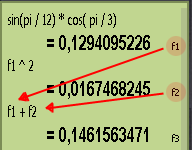 |
|
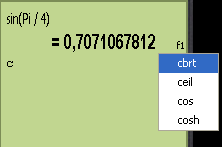 |
| The results f1 and f2 are referenced in a new calculation. |
|
Ctrl+Space opens the code completion popup (for the letter c). |
Convert Mode
Since version 1.1 it's possible to switch the application (by pressing F4) to the convert mode.
In the convert mode, a unit can be converted to another unit.
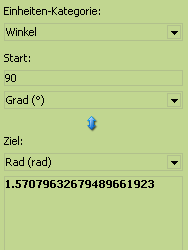 |
|
|
Sample angle conversion:
90� is equals to 1.571 rad. |
|
|
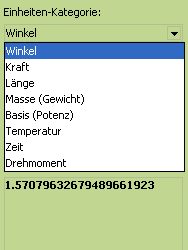 |
|
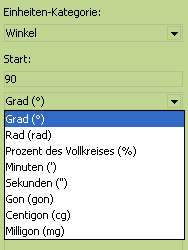 |
| There a 8 different unit categories integrated in ABA-X1. |
|
There are several units for each unit category. |
Updates
Click on the 'menu' button to open the menu. Click on 'Help' / 'Web Check' to check if there is a newer version of ABA-X1.
Problems with web check? Look at 'Preferenes' in the menu and fill in you proxy server data, if you constrained to use one.
'Web Check' loads a small file from my server. No data will be send from your pc!
History
This project is a just-for-fun project. Feel free to use this application. This application is provided 'as is' without warranty for the correctness of the results.
Because the program is licensed free of charge, there is no warranty for the program, to the extend permitted by law.
If you want to give me feedback, you can find my email address in the legal notice.
Have fun and let your friends know about my page!
|
